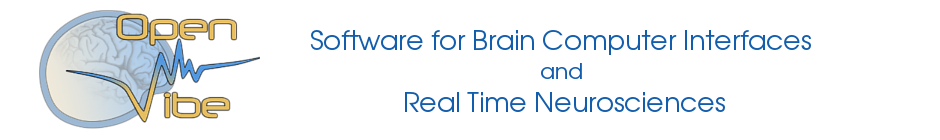OpenViBE source code is hosted on the Inria gitlab.
Using Git
In order to obtain the source code you will need to have the Git software installed on your system.
- On Linux you can use the git package provided by your distribution.
- On Windows you can use a GUI version of Git. One option is TortoiseGit which can be downloaded from http://code.google.com/p/tortoisegit/.
Git repository address
Getting the latest version of the OpenViBE source code can be done as follows:
# Get an anonymous clone of the repository
git clone https://gitlab.inria.fr/openvibe/meta.gitFor the latest developments (unstable):
# Get the latest developments from the dev branch:
git checkout developmentOpenViBE versions are tagged on gitlab, and can therefore be checked out:
# Get a specific version (e.g. 3.0.0):
git checkout 3.0.0You can see if the codebase was in a compilable state last night from the build status page.
Before building
OpenViBE project is now divided into three parts that are organized as sub-modules of the OpenViBE-meta repository:
- SDK : contains the certifiable core and plugins of OpenViBE
- Designer : the graphical user interface for scenario design and playback
- Extras : for acquisition server, community plugins and contributions
The OpenViBE meta repository exists to ease the task of building these repositories together.
Once you have cloned the repository, you have to fetch the sub-modules using the git command:
git submodule update --init --recursive
Now that you have pulled the submodules, you can follow the build instructions to build the entire project.