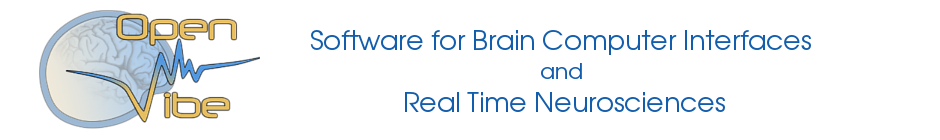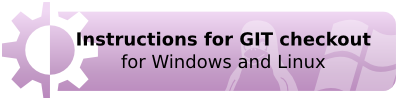Downloads
Stable Windows Installer
If you run a Windows machine and want to use OpenViBE right away you can simply download and run the provided installer. The supported versions of Windows can be seen on the supported architectures page.
Release notes can be found here.
You might also be interested in the list of supported acquisition devices.
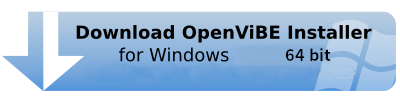
Package Contents
- Acquisition Server
- Scenario Designer
- Various BCI Demos
- Example Scenarios and Data Files
Stable Source Code
OpenViBE source code is freely available and you can use it to build the software on Linux and Windows. The used .xz format can be extracted by 7-zip on Windows, and tar xJvf on Unix-style systems.
Release notes can be found here.
Before downloading the sources check out the List of supported platforms and architectures to ensure that your system is compatible.
Latest Source Code
If you wish to contribute to OpenViBE development, or just want to have the most recent snapshot of the software you can access to our source repository to get the code.
OpenViBE source code is hosted in the Inria gitlab GIT repository.
Offline documentation
Technical documentation may be available as offline versions. Unfortunately, tutorials are only available online.
Older Versions of OpenViBE
If you need to use an older version of OpenViBE, you can browse our archives.