Summary
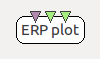
- Plugin name : ERP plot
- Version : 1.1
- Author : Dieter Devlaminck
- Company : INRIA
- Short description : Plots event-related potentials
- Documentation template generation date : Dec 3 2018
Description
plots target ERP versus non-target ERP
Plots target event-related potentials (ERP) versus non target ERP. Also draw the spread (variance) around these values. Saves the picture in a png file if a certain trigger is received on its first input.
Inputs
You can add mode inputs to this box. Excluding the first input (stimulis), the inputs work by pair signal/standard deviation so when you add an input, a pair of input will be added. The corresponding settings are automatically added as well.
1. Trigger
Stimulis channel. If the stimulus received matches the 'Trigger to save figure' setting, it writes a png file at 'Filename final figure'
- Type identifier : Stimulations (0x6f752dd0, 0x082a321e)
2. ERP1
The signal to plot.
- Type identifier : Streamed matrix (0x544a003e, 0x6dcba5f6)
3. Variance1
The variance of the signal to plot.
- Type identifier : Streamed matrix (0x544a003e, 0x6dcba5f6)
Settings
1. Filename final figure
Filename final figure. Path to where you want the picture to be saved (png file).
- Type identifier : Filename (0x330306dd, 0x74a95f98)
- Default value : [ ]
2. Trigger to save figure
Trigger to save figure. Identifier of the stimulis that triggers the saving of the file.
- Type identifier : Stimulation (0x2c132d6e, 0x44ab0d97)
- Default value : [ OVTK_StimulationId_ExperimentStop ]
3. X starts at 0
Should X-Axis time labels always start from 0?
- Type identifier : Boolean (0x2cdb2f0b, 0x12f231ea)
- Default value : [ true ]
4. Line color 1
Line color 1. Color of the curve. The confidence zone is drawn with the same color but with 50% transparency.
- Type identifier : (0x7f45a2a9, 0x7db12219)
- Default value : [ 0,0,0 ]
5. Line label 1
Line label 1. The name you want to appear next to your plotted signal.
- Type identifier : String (0x79a9edeb, 0x245d83fc)
- Default value : [ curve 1 ]
Examples
Here is an example using a BoxAlgorithm_ERPPlot box with the first signal labelled target displayed in green and the second one labelled non target in red.

.
Miscellaneous
Generated on Tue Jun 26 2012 15:25:54 for Documentation by
 1.7.4
1.7.4
