- NB: Document based on OpenViBE 0.8.0 (30-sep-2010).
Extending OpenViBE
There are two ways §OpenViBE§ can be extended. One is to write new algorithms, that are only used by programmers in order to perform a specific operation. The second is to create new boxes (also named Box Algorithms) that can be used by authors in scenarios.
Depending on the task at hand, one might have to implement new algorithms and/or boxes. While it is possible to write a box which doesn't make use of any algorithm (in the sense of §OpenViBE§, meaning all signal processing code is written directly in the box), it is usually desirable to encapsulate signal processing operations in algorithms. The gain is not necessarily obvious at first, but it becomes evident in the long term, allowing box developers to reuse existing algorithms and build new boxes faster. In any case, it's up to the programmer to determine what operations are generic enough to justify their encapsulation in an algorithm.
This tutorial demonstrates how to add a new signal processing algorithm to §OpenViBE§, and how to create a new box which makes use of it. It comprises the following three sections :
After reading this tutorial, you should be able to start building your own plugins. If you have any trouble when developing with openvibe, feel free to contact experienced developers on the Forum, mailing list, or IRC channel.
Introduction
Algorithm internals
The algorithm is a very generic, low level component which can easily communicate with other algorithms. An algorithm can be called by other algorithms or by a Box, the high level component encapsulating a whole process.
An Algorithm implementation is divided in 2 parts :
- The Algorithm implementing OpenViBE::Plugins::IAlgorithm, that do the task on the data structures
- The Algorithm Descriptor implementing OpenViBE::Plugins::IAlgorithmDesc, that gives the kernel an abstract view of the algorithm and an easy way to create a new instance of the algorithm.
An algorithm processes one or more input and returns one or more outputs. In the implemented algorithm object, each input and output has a corresponding data structure. For the programmer to easily manage these structures, we provide the template handler OpenViBE::Kernel::TParameterHandler. Therefore the algorithm has one TParameterHandler per input or output parameter. The type of parameter you can specify are described in the OpenViBE::Kernel::TParameterHandler documentation (boolean, int64, StimulationSet, etc.). For example the following handler will manage an input Matrix:
This input matrix handler has to be initialized to be connected to the concrete OpenViBE::Kernel::IParameter.
ip_pMatrix.initialize(inputParameterMatrixPointer);
The algorithm communicate with its surroundings using input and output triggers (that mean for example "Do the process", or "Process successful"). The kernel (OpenViBE::Kernel::IAlgorithmContext) provides 2 functions related to triggers, to be used on an algorithm object:
activateOutputTrigger(OpenViBE::CIdentifier& rOutputTriggerIdentifier, OpenViBE::boolean bTriggerState)sets the state of an output trigger of the algorithm.isInputTriggerActive(OpenViBE::CIdentifier& rInputTriggerIdentifier)checks the current state of an input trigger.
The figure below illustrates the algorithm concept with a processing unit that use an input matrix to output a second matrix. The algorithm is controlled by 2 input triggers that ask the algorithm to initialize or start some process. When the process is done, the algorithm rises a dedicated trigger.
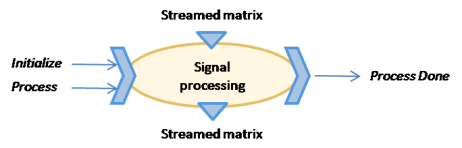
Box internals
A box is an abstract view of a single processing chain, that may include several algorithms linked to perform a precise task. The Box manages all the data structures The box has its own inputs and outputs, all receiving or sending encoded data in EBML structures. These data are divided in blocks called "chunks". Chunk management is done through the box's dynamic context OpenViBE::Kernel::IBoxIO. Once a chunk is received, the box can put it on the input(s) of the algorithm(s). Most of the time the first algorithm used will be a EBML decoder, that extracts the data from the chunk. The last algorithm in the chain (most of the time an EBML encoder) rises its output trigger signaling the end of process, meaning that the output chunk has been produced. The box can then mark the output chunk as ready to be sent !
The box declares each algorithm used along with its inputs and outputs. The Algorithm itself is represented by an OpenViBE::Kernel::IAlgorithmProxy object. The inputs and outputs are again contained in OpenViBE::Kernel::TParameterHandler handlers. Here is an example of such declarations in the box definition :
OpenViBE::Kernel::IAlgorithmProxy* m_pSignalProcessingAlgorithm; OpenViBE::Kernel::TParameterHandler < OpenViBE::IMatrix* > ip_pSignalProcessingAlgorithmMatrix; OpenViBE::Kernel::TParameterHandler < OpenViBE::IMatrix* > op_pSignalProcessingAlgorithmMatrix;
The IAlgorithmProxy class is a user interface to an IAlgorithm instanciated object. Its purpose is to automatically handle input / output trigger activation and to help in calling processing methods. During the initialization phase, the box asks the OpenViBE::Kernel::IAlgorithmManager instance of the kernel to create an instance of the Algorithm. It also initializes the inputs and outputs handlers, giving them the actual parameters of the created algorithm. The code below illustrates this process with the same algorithm as above.
CIdentifier l_idAlgorithmIdentifier = this->getAlgorithmManager().createAlgorithm(OVP_ClassId_Algorithm_SignalProcessingAlgorithm); m_pSignalProcessingAlgorithm=&this->getAlgorithmManager().getAlgorithm(l_idAlgorithmIdentifier); m_pSignalProcessingAlgorithm->initialize(); ip_pSignalProcessingAlgorithmMatrix.initialize( m_pSignalProcessingAlgorithm->getInputParameter(OVP_Algorithm_SignalProcessingAlgorithm_InputParameterId_Matrix)); op_pSignalProcessingAlgorithmMatrix.initialize( m_pSignalProcessingAlgorithm->getOutputParameter(OVP_Algorithm_SignalProcessingAlgorithm_OutputParameterId_Matrix));
Finally, the algorithms inputs and outputs are linked together with the setReferenceTarget function of the TParameterHandler handler. In the example below, the input ip_pSignalProcessingAlgorithmMatrix of the signal processing algorithm will be connected to the output op_pDecodedMatrix coming from a stream decoder algorithm.
ip_pSignalProcessingAlgorithmMatrix.setReferenceTarget(op_pDecodedMatrix);
Note that it is the input that set its output reference target, and not the opposite. The reason is simple : an output can be sent to several inputs, but an input can have only one source output.
Designing the tutorial plugin
In this tutorial, we will build a Box with one Signal input and one Signal output. The box will simply modify the incoming signal chunks by setting to 0 the first sample of every channel.
The data streams between boxes are all encapsulated in EBML structures. The first Algorithm decode these EBML memory buffers coming on the Signal input. These chuncks are transformed into a convenient data container called streamed matrix, much easier to manipulate than EBML stream. The Signal Decoder also outputs the sampling frequency of the incoming signal.
The second algorithm is the signal processing algorithm we will implement in this tutorial. It modify an input streamed matrix containing some samples, and output the result.
The last algorithm is a Signal Encoder, that constructs new EBML chunks using a sampling frequency value and a streamed matrix containing the signal samples.
This tutorial will show you how to :
- Implement from scratch the signal processing algorithm
- Implement a box that will use the new algorithm, along with the given signal decoder and encoder.
- Connect within the box the 3 algorithms
The figure below illustrates the design we will achieve, with the corresponding kernel calls used in the implementation. All variable prefixed with ip_ refer to inputs, op_ refer to outputs. If you are lost during the tutorial, you can go back to this figure.
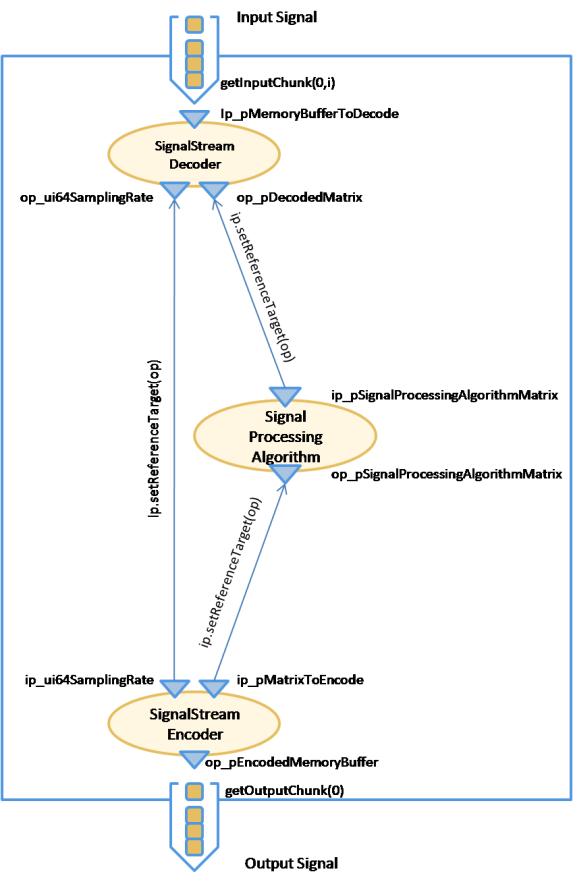
Now please go on to the next step : Implementing a signal processing algorithm


