Summary
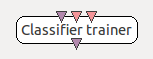
- Plugin name : Classifier trainer
- Version : 2.0
- Author : Yann Renard, Guillaume Serriere
- Company : INRIA/IRISA
- Short description : Generic classifier trainer, relying on several box algorithms
- Documentation template generation date : May 20 2016
Description
Performs classifier training with cross-validation -based error estimation
The Classifier Trainer box is a generic box for training models to classify input data. It works in conjunction with the Classifier processor box. This box' role is to expose a generic interface to the rest of the BCI pipelines. The box will generate an internal structure according to the multiclass strategy and the learning algorithm selected.
The behavior is simple, the box collects a number of feature vectors. Those feature vectors are labelled depending on the input they arrive on. When a specific stimulation arrives, a training process is triggered. This process can take some time so this box should be used offline. Depending on the settings you enter, you will be able to perform a k-fold test to estimate the accuracy of the learned classifier. When this training stimulation is received, the box generates a configuration file that will be usable online by the Classifier processor box. Finally, the box outputs a particular stimulation (OVTK_StimulationId_TrainCompleted) on its output, that can be used to trigger further treatments in the scenario.
Inputs
This box can have a variable number of inputs. If you need more than two classes, feel free to add more inputs and to use a proper strategy/classifier combination to handle more than two classes.
1. Stimulations
The first input receives a stimulation stream. Only one stimulation of this stream is important, the one that triggers the training process. When this stimulation is received, all the feature vectors are labelled and sent to the classification algorithm. The training is triggered and executed. Then the classification algorithm generates a configuration file that will be used online by the Classifier processor box.
- Type identifier : Stimulations (0x6f752dd0, 0x082a321e)
2. Features for class 1
This input receives the feature vector for the first class.
- Type identifier : Feature vector (0x17341935, 0x152ff448)
3. Features for class 2
This input receives the feature vector for the second class.
- Type identifier : Feature vector (0x17341935, 0x152ff448)
Outputs
1. Train-completed Flag
The stimulation OVTK_StimulationId_TrainCompleted is raised on this output when the classifier trainer has finished its job.
- Type identifier : Stimulations (0x6f752dd0, 0x082a321e)
Settings
The number of settings of this box can vary depending on the classification algorithm you choose. Such algorithm could have specific input OpenViBE::Kernel::IParameter objects (see OpenViBE::Kernel::IAlgorithmProxy for details). If the type of those parameters is simple enough to be handled in the GUI, then additional settings will be added to this box. After switching a strategy or a classifier, you will have to close and re-open the settings configuration dialog to see the parameters of the new classifier. Supported parameter types are : Integers, Floats, Enumerations, Booleans. The documentation for those parameters can not be done in this page because it is impossible to know at this time what classifier thus what hyper parameters you will have available. This will depend on the classification algorihtms that are be implemented in OpenViBE.
1. Train trigger
This is the stimulation to consider to trigger the training process and save the learned classifier to disk.
- Type identifier : Stimulation (0x2c132d6e, 0x44ab0d97)
- Default value : [ OVTK_StimulationId_Train ]
2. Filename to save configuration to
This setting points to the configuration file where to save the result of the training for later online use. This configuration file is used by the Classifier processor box. Its syntax depends on the selected algorithm.
- Type identifier : Filename (0x330306dd, 0x74a95f98)
- Default value : [ ${Path_UserData}/my-classifier.xml ]
3. Multiclass strategy to apply
This setting is the strategy to use. You can choose any registered OVTK_TypeId_ClassificationStrategy strategy you want.
- Type identifier : Classification strategy (0xbe9eba5c, 0xa8415d37)
- Default value : [ Native ]
4. Class 1 label
This is the stimulation to send when the classifier algorithm detects a class-1 feature vector
- Type identifier : Stimulation (0x2c132d6e, 0x44ab0d97)
- Default value : [ OVTK_StimulationId_Label_01 ]
5. Class 2 label
This is the stimulation to send when the classifier algorithm detects a class-2 feature vector
- Type identifier : Stimulation (0x2c132d6e, 0x44ab0d97)
- Default value : [ OVTK_StimulationId_Label_02 ]
6. Algorithm to use
This setting is the classifier to use. You can choose any registered OVTK_TypeId_ClassifierAlgorithm algorithm you want.
- Type identifier : Classification algorithm (0xd765a736, 0xed708c65)
- Default value : [ Linear Discrimimant Analysis (LDA) ]
7. Use shrinkage
- Type identifier : Boolean (0x2cdb2f0b, 0x12f231ea)
- Default value : [ false ]
8. Shrinkage coefficient (-1 == auto)
- Type identifier : Float (0x512a166f, 0x5c3ef83f)
- Default value : [ -1.000000 ]
9. Shrinkage: Force diagonal cov (DDA)
- Type identifier : Boolean (0x2cdb2f0b, 0x12f231ea)
- Default value : [ false ]
10. Number of partitions for k-fold cross-validation test
If you want to perform a k-fold test, you should enter something else than 0 or 1 here. A k-fold test generally gives a better estimate of the classifiers accuracy than naive testing with the training data. The classifier may overfit the training data, and get a good accuracy with the observed data, but not be able to generalize to unseen data. In cross-validation, the idea is to divide the set of feature vectors in a number of partitions. The classification algorithm is trained on some of the partitions and its accuracy is tested on the others. However, the classifier produced by the box is the classifier trained with the whole data. The cross-validation is only an error estimation tool, it does not affect the resulting model. See the miscellaneous section for details on how the k-fold test is done in this box, and possible caveats about the cross-validation procedure.
- Type identifier : Integer (0x007deef9, 0x2f3e95c6)
- Default value : [ 10 ]
11. Balance classes
If the number of class labels is unbalanced, the classifiers tend to be biased towards the majority labels. This option can be used to resample the dataset to feature all classes equally. Doing this may make sense if the box is used for incremental learning, where all classes may not be equally represented in the training data obtained so far, even if the design itself is balanced. Note that enabling this will make the cross-validation results optimistic. In most conditions, the feature should be disabled.
- Type identifier : Boolean (0x2cdb2f0b, 0x12f231ea)
- Default value : [ false ]
Examples
This box is used in BCI pipelines in order to classify cerebral activity states. For a detailed scenario using this box and its associated Classifier processor, please see the motor imagary BCI scenario in the sample scenarios. An even more simple tutorial with artificial data is available in the box-tutorials/ folder.
Miscellaneous
The box supports various mtulticlass strategies and classifiers as plugins.
- Available strategy:
- Strategy refers to how feature vectors are routed to one or more classifiers, which possibly can handle only 2 classes themselves.
- Native
- Use the classifier training algorithm without a pairwise strategy. All the data is passed to a single classifier trainer.
- One Vs All
- Use a pairwise strategy which consists of training each class against all the others, creating n classifiers for n classes.
- One vs One
- Use a airwise strategy which trains one classifier for each pair of classes. Then we use a decision startegy to extract the most likely class. There are three differents decision strategy:
- Voting: method based on a simple majority voting process
- HT: method described in: Hastie, Trevor Tibshirani, Robert. Classification by pairwise coupling. The Annals of Statistics 26 (1998), no. 2, 451--471
- PKPD: method describe in: Price, S. Knerr, L. Personnaz, and G. Dreyfus. Pairwise neural network classifiers with probabilistic outputs. In G. Tesauro, D. Touretzky, and T. Leen (eds.) Advances in Neural Information Processing Systems 7 (NIPS-94), pp. 1109-1116. MIT Press, 1995. You cannot use every algorithm with every decision strategy, but the interface will restain the choice according to your selection.
- Available classifiers:
- Support Vector Machine (SVM)
- A well-known classifier supporting non-linear classification via kernels. The implementation is based on LIBSVM 2.91, which is included in the OpenViBE source tree. The parameters exposed in the GUI correspond to LIBSVM parameters. For more information on LIBSVM, see here.
- This algorithm provides only probabilities.
- Linear Discriminant Analysis (LDA)
- A simple and fast linear classifier. For description, see any major textbook on Machine Learning or Statistics (e.g. Duda, Hart & Stork, or Hastie, Tibshirani & Friedman). This algorithm can be used with a regularized covariance matrix according to a method proposed by Ledoit & Wolf: "A Well-Conditioned Estimator for Large-Dimensional Covariance Matrices", 2004. The Linear Discriminant Analysis has the following options.
- Use shrinkage: Use a classic or a regularized covariance matrix.
- Shrinkage: A value s between [0,1] sets a linear weight between dataCov and priorCov. I.e. cov=(1-s)*dataCov+s*priorCov. Value <0 is used to auto-estimate the shrinking coefficient (default). If var(x) is a vector of empirical variances of all data dimensions, priorCov is a diagonal matrix with a single value mean(var(x)) pasted on its diagonal. Used only if use shrinkage is checked.
- Force diagonal cov (DDA): This sets the nondiagonal entries of the covariance matrices to zero. Used only if Use shrinkage is checked.
- Note that setting shrinkage to 0 should get you the regular LDA behavior. If you additionally force the covariance to be diagonal, you should get a model resembling the Naive Bayes classifier.
- This algorithm provides both hyperplane distance and probabilities.
- Multilayer Perceptron (MLP)
- A classifier algorithm which relies on an artificial neural network (Laurent Bougrain. Practical introduction to artificial neural networks. IFAC symposium on automation in Mining, Mineral and Metal Processing - MMM'04, Sep 2004, Nancy, France, 6 p, 2004.). In OpenViBE, the MLP is a 2-layer neural network. The hyperbolic tangent is the activation function of the neurons inside the hidden layer. The network is trained using the backpropagation of the gradient. During the training, 80% of the training set is used to compute the gradient, and 20% is used to validate the new model. The different weights and biases are updated only once per iteration (just before the validation). A coefficient alpha (learning coefficient) is used to moderate the importance of the modification of weights and biases to avoid oscillations. The learning stops when the difference of the error per element (computed during validation) of two consecutive iterations is under the value epsilon given as a parameter.
- Number of neurons in hidden layer: number of neurons that will be used in the hidden layer.
- Learning stop condition : the epsilon value used to stop the learning
- Learning coefficient: a coefficient which influence the speed of learning. The smaller the coefficient is, the longer the learning will take, the more chance you will have to get a good solution.
- Note that feature vectors are normalized between -1 and 1 (using the min/max of the training set) to avoid saturation of the hyperbolic tangent.
- This algorithm provides both hyperplane distance (identity of output layer) and probabilites (softmax function on output layer).
- Cross Validation
In this section, we will detail how the k-fold test is implemented in this box. For the k-fold test to be performed, you have to choose more than 1 partition in the related settings. Suppose you chose n partitions. Then when trigger stimulation is received, the feature vector set is splitted in n consecutive segments. The classification algorithm is trained on n-1 of those segments and tested on the last one. This is performed for each segment.
For example, suppose you have 5 partitions of feature vectors (FVs)
+------+ +------+ +------+ +------+ +------+ | FVs1 | | FVs2 | | FVs3 | | FVs4 | | FVs5 | +------+ +------+ +------+ +------+ +------+
For the first training, a feature vector set is built form the FVs2, FVs3, FVs4, FVs5. The classifier algorithm is trained on this feature vector set. Then the classifier is tested on the FVs1 :
+------+ +---------------------------------+ | FVs1 | | Training Feature Vector Set 1 | +------+ +---------------------------------+
Then, a feature vector set is built form the FVs1, FVs3, FVs4, FVs5. The classifier algorithm is trained on this feature vector set. Then the classifier is tested on the FVs2 :
+-------+ +------+ +------------------------+ | Train | | FVs2 | | ing Feat. Vector Set 2 | +-------+ +------+ +------------------------+
The same process if performed on all the partitions :
+---------------+ +------+ +---------------+ |Training Featur| | FVs3 | |e Vector Set 3 | +---------------+ +------+ +---------------+ +------------------------+ +------+ +------+ |Training Feature Vector | | FVs4 | |Set 4 | +------------------------+ +------+ +------+ +---------------------------------+ +------+ | Training Feature Vector Set 5 | | FVs5 | +---------------------------------+ +------+
Important things to consider :
- The more partitions you have, the more feature vectors you have in your training sets... and the less examples you'll have to test on. This means that the result of the test will probably be less reliable.
In conclusion, be careful when choosing this k-fold test setting. Typical value range from 4 partitions (train on 75% of the feature vectors and test on 25% - 4 times) to 10 partitions (train on 90% of the feature vectors and test on 10% - 10 times).
Note that the cross-validation performed by the classifier trainer box in OpenViBE may be optimistic. The cross-validation computation is working as it should, but it cannot take into account what happens outside the classifier trainer box. In OpenViBE scenarios, there may be e.g. time overlap from epoching, feature vectors drawn from the same epoch ending up in the same cross-validation partition, and (supervised) preprocessing such as CSP or xDAWN potentially overfitting the data before its given to the classifier trainer. Such situations are not compatible with the theoretical assumption that the feature vectors are independent and identically distributed (the typical iid assumption in machine learning) across train and test. To do cross-validation controlling for such issues, we have provided a more advanced cross-validation tutorial as part of the OpenViBE web documentation.
- Confusion Matrices
At the end of the training, the box will print one or two confusion matrices, depending if cross-validation was used: one matrix for the cross-validation, the other for the training data. Each matrix will contain true class as rows, and predicted class as columns. The diagonal describes the percentage of correct predictions per class. Although the matrix can be optimistic (see above section about the cross-validation), it may give useful diagnostic information. For example, if the accuracy is very skewed towards one class, this may indicate a problem if the design is supposed to be balanced. The problem may originate e.g. from the original data source, the signal processing chains for the different classes, or the classifier learning algorithm. These need then to be investigated. Also, if very low accuracies are observed in these matrices, it may give reason to suspect that prediction accuracies on fresh data might be likewise lacking -- or worse.
- Incremental Learning
The box can also be used for simple incremental (online) learning. To achieve this, simply send the box the training stimulation and it will train a classifier with all the data it has received so far. You can give it more feature vectors later, and trigger the learning again by sending another stimulation. Likewise, the corresponding classifier processor box can be made to load new classifiers during playback. With classifiers like LDA, this practice is usually feasible when the data is reasonable sized (as in basic motor imagery).
Generated on Tue Jun 26 2012 15:25:54 for Documentation by
 1.7.4
1.7.4
