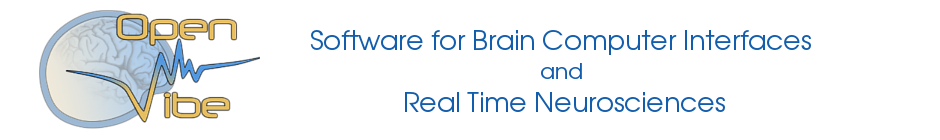- NB: Document was written for OpenViBE 2.0.0
The use of the mBrainTrain MBT Smarting is relatively straightforward with OpenViBE.
- On Windows, use the Bluetooth control panel to find out the COM port that the device is connected to. Enter this COM port in the driver settings.
- When pressing ‘Connect’, it seems that the USB cable for charging the device should not be connected, or the connection attempt will freeze. In normal operation, the data will be transferred over Bluetooth.
- The OpenViBE driver does not currently support impedance checking. To do impedance checking, use the Smarting Streamer application provided with the device. Then, disconnect the Smarting Streamer before attempting to connect with the OpenViBE Acquisition Server.
We have noticed that if the user’s head is situated between the bluetooth dongle and the amplifier, the OpenViBE driver may lag. If possible, try to setup the system so that there is free airspace between the two components.
Happy Smarting!