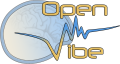 |
OpenViBE Documentation 3.6.0
|
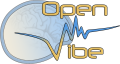 |
OpenViBE Documentation 3.6.0
|

Display cue images when receiving specified stimulations. Forwards the stimulations to the AS using TCP Tagging.
Displays different images according to the input stimulations. User can define as many images as needed, with one stimulation associated to each image. A specific stimulation clears the screen.
Stimulations used to display an image or clear the screen.
The input stimulations are output when the GTK rendering is actually finished (image is displayed or screen is cleared). This output is deprecated.
Render the images in fullscreen, centered.
Scale the images to fit the displayed area.
The stimulation that clears the screen to black.
The first image to display.
The stimulation used to display the first image.
The Display Cue Image box can be used to make scenarios that record Event-Related Potentials (ERPs) based on visual events. Use the Lua Stimulator box with a .lua script to create a timeline of stimulations to drive the box (e.g. SSVEP scenarios have examples of such lua scripts). Then, capture the recorded data and events with the Acquisition Client box and feed to Generic Stream Writer.
After rendering each image, the Display Cue Image box sends the corresponding stimulations to the Acquisition Server using TCP Tagging.