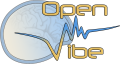 |
OpenViBE Documentation 3.3.0
|
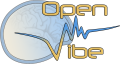 |
OpenViBE Documentation 3.3.0
|

The Spectral Analysis box performs spectrum computations on incoming signals and possible outputs include the spectrum amplitude (the power of the signal in a number of frequency bands), as well as its phase, real part and imaginary part. Output computations may be enabled/disabled from the settings dialog box. The analysis is performed using a Fast Fourier Transform .
The input signal.
Amplitude of input signal in frequency bands.
Phase of input signal
Real part of input signal
Imaginary part of input signal
Practical example : visualizing the power spectrum of a signal.
Let's use a Signal Oscillator box to generator sinusoidal signals on one channel. Next we add a Spectral Analysis box and connect boxes together. We make sure the 'Amplitude' of the signal is computed by checking the appropriate setting in the settings dialog box (see image below). Finally, we connect the 'Amplitude' output connector of the Spectral Analysis box to the input connector of a Power Spectrum Display box. The player may now be launched to visualize the power spectrum of the signal.
