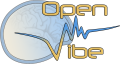 |
OpenViBE Documentation 3.3.0
|
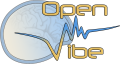 |
OpenViBE Documentation 3.3.0
|

This box is used to generate P300 stimulation timeline. Depending on its parameters,
it generates all the necessary flagging stimulations for an P300 experiment, such as when
a flash starts, when it stops, when the repetitions are finished etc.
Imagine a list of image. All image of this list are display consecutively a number of time.
Only the target image is less display than other (see the setting 4).
Then a decision can be made and the user can relax.
Then same process restarts and so on.
This input is used to start the generation of the pipeline. As soon as the start stimulation
arrives here, the generation process starts. (see setting 1)
A stream of stimulations corresponding to the P300 target.
This stream of stimulation is the P300 target during the current trial time.
This output contains the stimulations used for P300 based experiments.
This first setting tells which stimulation to use to start the generation process. This stimulation
can be received from a keyboard for example (see Keyboard stimulator).
This setting tells what stimulation base to use when displaying the image of the list. When image one should
be flashed, this exact stimulation will be sent. When image two should be flashed, this stimulation + 1
will be sent, and so on.
This setting tells how many images the list has.
This setting tells the ratio of displaying the target(in percent).
100% are equivalent to the number of repetition and
the setting value is approximately the percent of repetition containing the target.
Please note that the value must be between 0 and 100%.
This setting tells how many times each non target images should be displayed in a trial.
This setting tells how many trials should be generated.
This setting tells how long an image is displaying.
This setting tells how long this stimulator should wait after an image is displaying before sending a new image.
This setting tells how long rest is left to the user between the repetitions.
This setting tells how much rest is left to the user between the trials.
Please note that the end of a trial is also the end of a repetition. So the rest duration includes both times.
Note: this box has the same behavior as the box P300SpellerStimulator.
Differents are the number of images are free and it's possible to define a display ratio of the target.
The order display of images is randomly, like the display or not of the target in a repetition.
The sequence generated by this box is typically something like this :
* OVTK_StimulationId_ExperimentStart * * OVTK_StimulationId_RestStart * OVTK_StimulationId_RestStop * * OVTK_StimulationId_TrialStart * OVTK_StimulationId_SegmentStart * * OVTK_StimulationId_Label_0B * OVTK_StimulationId_VisualStimulationStart * OVTK_StimulationId_VisualStimulationStop * * OVTK_StimulationId_Label_03 * OVTK_StimulationId_VisualStimulationStart * OVTK_StimulationId_VisualStimulationStop * * ... * ... * ... * * OVTK_StimulationId_Label_04 * OVTK_StimulationId_VisualStimulationStart * OVTK_StimulationId_VisualStimulationStop * * OVTK_StimulationId_SegmentStop * OVTK_StimulationId_SegmentStart * * ... * ... * ... * * OVTK_StimulationId_SegmentStop * * ... * ... * ... * * OVTK_StimulationId_TrialStop * * OVTK_StimulationId_RestStart * OVTK_StimulationId_RestStop * * OVTK_StimulationId_TrialStart * * ... * ... * ... * * OVTK_StimulationId_TrialStop * * ... * ... * ... * * OVTK_StimulationId_ExperimentStop