Summary
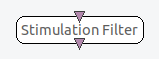
- Plugin name : Stimulation Filter
- Version : 1.0
- Author : Yann Renard
- Company : INRIA
- Short description : Filters incoming stimulations selecting or rejecting specific ranges of stimulations
- Documentation template generation date : Oct 29 2020
Description
Filters a stimulation stream in order to select or reject some specific stimulation ranges. The configuration of the box consists of a time range in which the filter will be activated, and a set of rules which will be executed consecutively. The first rule is the default one, specifying what to do if no other rule matches. The next rules will specify what to do for their respective range of stimulations. The last matching rule is chosen so you should build up your rules from general purpose to specific purpose. Please note that if no time range is specified (i.e. begin and end are both 0), The filter will be always active.
Inputs
1. Stimulations
The stimulation set to filter.
- Type identifier : Stimulations (0x6f752dd0, 0x082a321e)
Outputs
1. Modified Stimulations
The stimulation set filtered according to the specified set of rules.
- Type identifier : Stimulations (0x6f752dd0, 0x082a321e)
Settings
You can add as many settings as you want. They will be grouped in order to have one action and two stimulation identifiers per rule.
1. Default action
This is the default action to perform if no rule is matching.
- Type identifier : Stimulation Filter Action (0x09e59e57, 0x8d4a553a)
- Default value : [ Reject ]
2. Time range begin
The starting time of the filter.
- Type identifier : Float (0x512a166f, 0x5c3ef83f)
- Default value : [ 0 ]
3. Time range end
The ending time of the filter.
- Type identifier : Float (0x512a166f, 0x5c3ef83f)
- Default value : [ 0 ]
4. Action to perform
This setting contains the action to perform on the specified range of stimulations. The range of stimulations is specified with next two settings.
- Type identifier : Stimulation Filter Action (0x09e59e57, 0x8d4a553a)
- Default value : [ Select ]
5. Stimulation range begin
The stimulation starting the range.
- Type identifier : Stimulation (0x2c132d6e, 0x44ab0d97)
- Default value : [ OVTK_StimulationId_Label_00 ]
6. Stimulation range end
The stimulation ending the range.
- Type identifier : Stimulation (0x2c132d6e, 0x44ab0d97)
- Default value : [ OVTK_StimulationId_Label_0F ]
Examples
A simple example could be a selection from Label 00 to 0F in a stimulation stream. For such example, you would have to turn third setting value (default action) to Reject and use one Select rule for range Label 00 to Label 0F.
A complete example could be to select Label 00 to 0F, and the particular stimulations GDF LEFT and GDF RIGHT. Additionally, for a reason, you want to avoid the Label 07 and Label 08. In this case, you will have to turn the default action setting to Reject then build up 4 rules :
- rule 1 :
Selectrange Label 00 to Label 0F - rule 2 :
Selectrange GDF Left to GDF Left (only 1 stim in this range) - rule 3 :
Selectrange GDF Right to GDF Right (only 1 stim in this range) - rule 4 :
Rejectrange Label 07 to Label 08
Miscellaneous
Generated on Tue Jun 26 2012 15:25:54 for Documentation by
 1.7.4
1.7.4
