Summary
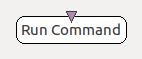
- Plugin name : Run Command
- Version : 1.0
- Author : Yann Renard
- Company : INRIA
- Short description : Runs some command using system call depending on provided stimulations
- Documentation template generation date : Dec 3 2018
Description
This box allows to launch a command on specific stimulation reception. The goal of this is to trigger an external process on specific events, for example launch an external process on a given stimulation.
Inputs
1. Stimulations
The stimulation stream to use. The specified stimulations are looked for into this stream and as soon as a matching stimulation is found, the command is launched.
- Type identifier : Stimulations (0x6f752dd0, 0x082a321e)
Settings
You can add as many settings as you want so to detect a variable number of stimulations and launch its associated command. It is always a pair of settings : stimulation to detect / command tu launch.
1. Stimulation 1
The first stimulation to detect.
- Type identifier : Stimulation (0x2c132d6e, 0x44ab0d97)
- Default value : [ OVTK_StimulationId_Label_01 ]
2. Command 1
The command to launch when first stimulation is detected.
- Type identifier : String (0x79a9edeb, 0x245d83fc)
- Default value : [ ]
Examples
Miscellaneous
The different commandline you write should be accessible in the configured PATH.
If you have complex commands to launch, you should consider writing a script that does the work. This way, you'll keep the box configuration simple.
If either the command path or some argument contains spaces, you can try to enclose each such an item in double quotes.
Default behavior is to launch the command synchronously. It means that the command you launch should not be time consuming. If you want asynchronous call, then you have to postfix the command with & under, eg :
For Windows, you have to prefix the command with START, eg :
The implementation of this box uses POSIX function system to trigger the command. If you are interested in this command's behavior, see the manual page at http://linux.die.net/man/3/system
Generated on Tue Jun 26 2012 15:25:54 for Documentation by
 1.7.4
1.7.4
