Summary
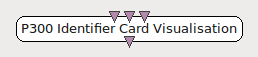
- Plugin name : P300 Identifier Card Visualisation
- Version : 1.0
- Author : Baptiste Payan
- Company : INRIA
- Short description : Displays images to the user based on received stimulations with some additional P300 related functionality
- Documentation template generation date : Apr 11 2018
Description
This box can be used with a P300 based paradigm to have a simple game. A target card is choose among a collection of cards and it display in the “Target” area. The application shows each card sequentially. After a number of repetitions, the card that the user was focusing on is automatically found.
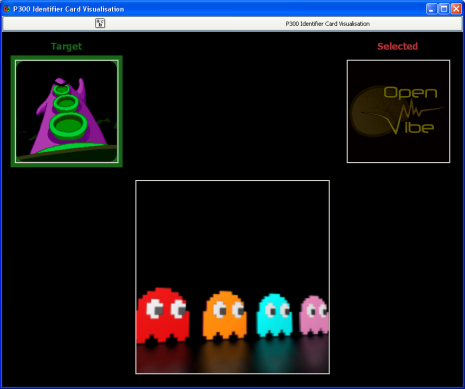
Inputs
This box has three inputs. The most important one is the first one, sequencing the which card to show to the user. The two other inputs are optional and used for defining the target and the selected card.
1. Sequence stimulations
This input is used for sequencing the card display. It uses specific stimulations to know which card should be shown (see
) The card display is switched off thanks to the OVTK_StimulationId_VisualStimulationStop stimulation (this is automatically triggered by the P300 Speller Stimulator box).
- Type identifier : Stimulations (0x6f752dd0, 0x082a321e)
2. Target stimulations
This input is used in order to define the target card the user should focus on. See Doc_BoxAlgorithm_P300IdentificationCardVisualisation_Setting_5 to know what stimulation should be used. The target card will be displayed in the "Target" area, with a specific color so the user quickly notices it.
- Type identifier : Stimulations (0x6f752dd0, 0x082a321e)
3. Card selection stimulations
This input is used in order to define the selected card the user should focus on. See
to know what stimulation should be used. The selected card will be displayed in the "Selected" area, with a specific color so the user quickly notices it.
- Type identifier : Stimulations (0x6f752dd0, 0x082a321e)
Outputs
1. Target / Non target flagging
This output is used to translate incoming stimulations depending if they are target or not. The actual target is determined with the second input. As soon as the target is known, each display card can be considered as a target display or not. This can be later use for selecting evoked response potentials against other responses.
- Type identifier : Stimulations (0x6f752dd0, 0x082a321e)
Settings
1. Interface filename
This is the gtk builder interface to use for the GUI.
- Type identifier : Filename (0x330306dd, 0x74a95f98)
- Default value : [ ${Path_Data}/plugins/simple-visualisation/p300-identifier-card.ui ]
2. Background color
This color defines the default background.
- Type identifier : (0x7f45a2a9, 0x7db12219)
- Default value : [ 0,0,0 ]
3. Target background color
This color defines the background color for target card.
- Type identifier : (0x7f45a2a9, 0x7db12219)
- Default value : [ 10,40,10 ]
4. Selected background color
This color defines the background color for selected card.
- Type identifier : (0x7f45a2a9, 0x7db12219)
- Default value : [ 70,20,20 ]
5. Card stimulation base
This stimulation is used as a basis for the flashes. For example, flashing the first card consists in sending this exact stimulation code to the first input. Flashing the second card needs this stimulation code + 1 and so on.
- Type identifier : Stimulation (0x2c132d6e, 0x44ab0d97)
- Default value : [ OVTK_StimulationId_Label_01 ]
6. Background Card filename
This image correspond to the image display between 2 repetitions
- Type identifier : Filename (0x330306dd, 0x74a95f98)
- Default value : [ ${Path_Data}/plugins/simple-visualisation/p300-magic-card/openvibe-logo.png ]
7. Card filename
- Type identifier : Filename (0x330306dd, 0x74a95f98)
- Default value : [ ${Path_Data}/plugins/simple-visualisation/p300-magic-card/01.png ]
8. Card filename
- Type identifier : Filename (0x330306dd, 0x74a95f98)
- Default value : [ ${Path_Data}/plugins/simple-visualisation/p300-magic-card/02.png ]
9. Card filename
- Type identifier : Filename (0x330306dd, 0x74a95f98)
- Default value : [ ${Path_Data}/plugins/simple-visualisation/p300-magic-card/03.png ]
10. Card filename
- Type identifier : Filename (0x330306dd, 0x74a95f98)
- Default value : [ ${Path_Data}/plugins/simple-visualisation/p300-magic-card/04.png ]
11. Card filename
- Type identifier : Filename (0x330306dd, 0x74a95f98)
- Default value : [ ${Path_Data}/plugins/simple-visualisation/p300-magic-card/05.png ]
12. Card filename
- Type identifier : Filename (0x330306dd, 0x74a95f98)
- Default value : [ ${Path_Data}/plugins/simple-visualisation/p300-magic-card/06.png ]
13. Card filename
- Type identifier : Filename (0x330306dd, 0x74a95f98)
- Default value : [ ${Path_Data}/plugins/simple-visualisation/p300-magic-card/07.png ]
14. Card filename
- Type identifier : Filename (0x330306dd, 0x74a95f98)
- Default value : [ ${Path_Data}/plugins/simple-visualisation/p300-magic-card/08.png ]
15. Card filename
- Type identifier : Filename (0x330306dd, 0x74a95f98)
- Default value : [ ${Path_Data}/plugins/simple-visualisation/p300-magic-card/09.png ]
16. Card filename
- Type identifier : Filename (0x330306dd, 0x74a95f98)
- Default value : [ ${Path_Data}/plugins/simple-visualisation/p300-magic-card/10.png ]
17. Card filename
- Type identifier : Filename (0x330306dd, 0x74a95f98)
- Default value : [ ${Path_Data}/plugins/simple-visualisation/p300-magic-card/11.png ]
18. Card filename
- Type identifier : Filename (0x330306dd, 0x74a95f98)
- Default value : [ ${Path_Data}/plugins/simple-visualisation/p300-magic-card/12.png ]
19. Card filename
- Type identifier : Filename (0x330306dd, 0x74a95f98)
- Default value : [ ]
20. Card filename
- Type identifier : Filename (0x330306dd, 0x74a95f98)
- Default value : [ ]
21. Card filename
- Type identifier : Filename (0x330306dd, 0x74a95f98)
- Default value : [ ]
Examples
This box is used in the P300 Identifier card BCI. Please see this scenario in the sample openvibe-scenarios.
Miscellaneous
Generated on Tue Jun 26 2012 15:25:54 for Documentation by
 1.7.4
1.7.4
