Summary
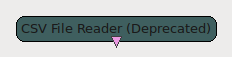
- Plugin name : CSV File Reader (Deprecated)
- Version : 1.0
- Author : Baptiste Payan
- Company : INRIA
- Short description : Read signal in a CSV (text based) file
- Documentation template generation date : Apr 11 2018
- WARNING : this box has been marked as DEPRECATED by the developer. It will be removed soon or later, so you should consider not using this box and turn to another "equivalent" one.
Description
This box allows to read some of the OpenViBE streams from a text file that is easy to read both by machines and humans. CSV files are text files with different values separated by a special character such as a colon, a semicolon or a tabulation. This basic syntax makes them very easy to parse. The purpose of this box is to quickly import some data from other softwares.
NOTE For files carrying signal, the file format the box accepts is NOT the usual N times M matrix. There must be a few extra items: the first column must be the time of each sample, and the first line of data must have one more column than the other lines. This last column should be the sampling rate. See below for details.
Outputs
1. Output stream
This output is used to import data from a CSV File to an OpenViBE stream. The type of this output can be modified by the user and the format of the file will be adapted depending on this type. Supported outputs are : Signal, Spectrum, Stimulations, Feature Vector and Streamed Matrix.
Format specific to some of these stream types is detailed in section Miscellaneous.
- Type identifier : Signal (0x5ba36127, 0x195feae1)
Settings
1. Filename
This setting contains the file where to load the data.
- Type identifier : Filename (0x330306dd, 0x74a95f98)
- Default value : [ ]
2. Column separator
This setting contains the special character to use as a separation for the different fields. Typical examples are colon, semi colon and tabulations.
- Type identifier : String (0x79a9edeb, 0x245d83fc)
- Default value : [ ; ]
3. Don't use the file time
This option mainly makes sense for an output signal type, but can also be used for matrices. Sometimes, the time of the first sample in the data isn't equal 0 or the file appears to contain such timing that it is difficult to parse a continuous chunk sequence from it. Many OpenViBE boxes expect continuous chunking, starting at time 0, with no time between the signal chunks. This setting interpretes the file as essentially being dense, with consecutive chunks, the first chunk (sample) at time 0. The samples are sent according to the timing dictated by the sampling rate specified at the end of the second line of the csv file, with the first column ignored.
- Type identifier : Boolean (0x2cdb2f0b, 0x12f231ea)
- Default value : [ false ]
4. Samples per buffer
Number of samples per channel in a streamed matrix.
- Type identifier : Integer (0x007deef9, 0x2f3e95c6)
- Default value : [ 32 ]
Examples
Miscellaneous
If the boxes obtaining signal from the CSV File Reader behave curiously, you may want to try enabling the "don't use the file time" setting. Also, if the time is not monotonically increasing from sample to another in the file (this can result from e.g. epoching), the result may not be read back as expected. For such signals, it is best to use the .ov file format and not CSV.
Here are some typical inputs that you will find in the input file depending on the type of the input connector.
For the Signal stream, you will have something like this :
Time (s), Channel 1, Channel 2, ..., Channel n, Sampling Rate Time of measure 1, Measure 1 of channel 1, Measure 1 of channel 2, ..., Measure 1 of channel n, Value of the sampling rate Time of measure 2, Measure 2 of channel 1, Measure 2 of channel 2, ..., Measure 2 of channel n ... Time of measure t, Measure t of channel 1, Measure t of channel 2, ..., Measure t of channel n
For the Spectrum stream, you will have something like this :
Time (s), Channel 1, Channel 2, ..., Channel n, Min frequency band, Max frequency band Time of measure 1, Freq band 1 of m. 1 of chan 1, Freq band 1 of m. 1 of chan 2, ..., Freq band 1 of m. 1 of chan n, Value Min Frequency Band of band 1, Value Max Frequency Band of band 1 Time of measure 1, Freq band 2 of m. 1 of chan 1, Freq band 2 of m. 1 of chan 2, ..., Freq band 2 of m. 1 of chan n, Value Min Frequency Band of band 2, Value Max Frequency Band of band 2 ... Time of measure 1, Freq band f of m. 1 of chan 1, Freq band f of m. 1 of chan 2, ..., Freq band f of m. 1 of chan n, Value Min Frequency Band of band f, Value Max Frequency Band of band f Time of measure 2, Freq band 1 of m. 2 of chan 1, Freq band 1 of m. 2 of chan 2, ..., Freq band 1 of m. 2 of chan n Time of measure 2, Freq band 2 of m. 2 of chan 1, Freq band 2 of m. 2 of chan 2, ..., Freq band 2 of m. 2 of chan n ... Time of measure 2, Freq band f of m. 2 of chan 1, Freq band f of m. 2 of chan 2, ..., Freq band f of m. 2 of chan n ... ... ... Time of measure t, Freq band 1 of m. t of chan 1, Freq band 1 of m. t of chan 2, ..., Freq band 1 of m. t of chan n Time of measure t, Freq band 2 of m. t of chan 1, Freq band 2 of m. t of chan 2, ..., Freq band 2 of m. t of chan n ... Time of measure t, Freq band f of m. t of chan 1, Freq band f of m. t of chan 2, ..., Freq band f of m. t of chan n
For the Stimulation stream, you will have something like this :
Time (s), Identifier, Duration Time of stim 1, Identifier of stim 1, Duration of stim 1 Time of stim 2, Identifier of stim 2, Duration of stim 2 ... Time of stim n, Identifier of stim n, Duration of stim n
Generated on Tue Jun 26 2012 15:25:54 for Documentation by
 1.7.4
1.7.4
