Summary
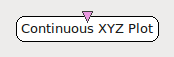
- Plugin name : Continuous XYZ Plot
- Version : 1.0
- Author : Yann Renard
- Company : Mensia Technologies SA
- Short description : Displays the input matrices as a series of points in 2D or 3D space, continuously.
- Documentation template generation date : Jan 9 2018
Description
The Continuous XYZ Plot displays temporal numerical data in a 2D (resp. 3D) space, consecutive rows of the input matrix being grouped by 2 (resp. 3) to form the 2D (resp. 3D) trajectories. The display is done continuously, meaning that trajectories are persitent along time. Moreover, colors change as a function of time (samples order).
The Continuous XYZ Plot box shares common concepts and settings with the other boxes in the Mensia Advanced Visualization Toolset . Additional information are available in the dedicated documentation pages:
Inputs
1. Matrix
The first input can be a streamed matrix or any derived stream (Signal, Spectrum, Feature Vector). Please set the input type according to the actual stream type connected.
- Type identifier : Signal (0x5ba36127, 0x195feae1)
Settings
1. Temporal Coherence
Select Time Locked for a continuous data stream, and specify the time scale below. Select Independent for a discontinuous data stream, and specify the matrix count below.
- Type identifier : Temporal Coherence (0x8f02e3f6, 0xffb00f4b)
- Default value : [ Time Locked ]
2. Time Scale
The time scale in seconds, before the displays goes back to the origin.
- Type identifier : Float (0x512a166f, 0x5c3ef83f)
- Default value : [ 20 ]
3. Matrix Count
The number of input matrices to receive before the displays goes back to the origin.
- Type identifier : Integer (0x007deef9, 0x2f3e95c6)
- Default value : [ 50 ]
4. Gain
Gain (floating-point scalar factor) to apply to the input values before display.
- Type identifier : Float (0x512a166f, 0x5c3ef83f)
- Default value : [ 1 ]
5. Caption
Label to be displayed on top of the visualization window.
- Type identifier : String (0x79a9edeb, 0x245d83fc)
- Default value : [ ]
6. Translucency
This setting expect a value between 0 and 1, from transparent to opaque color rendering (nb: this value is the alpha component of the color).
- Type identifier : Float (0x512a166f, 0x5c3ef83f)
- Default value : [ 1 ]
7. Show Axis
If this checkbox is ticked, the axis and the grid are displayed.
- Type identifier : Boolean (0x2cdb2f0b, 0x12f231ea)
- Default value : [ true ]
8. Use third channel as depth
If this checkbox is ticked, trajectories are plotted in a 3D space, otherwise in a 2D space.
- Type identifier : Boolean (0x2cdb2f0b, 0x12f231ea)
- Default value : [ false ]
9. Color
Color gradient to use. This setting can be set manually using the color gradient editor. Several presets exist in form of configuration tokens ${AdvancedViz_ColorGradient_X}, where X can be:
MatlaborMatlab_DiscreteIconorIcon_DiscreteElanorElan_DiscreteFireorFire_DiscreteIceAndFireorIceAndFire_Discrete
The default values AdvancedViz_DefaultColorGradient or AdvancedViz_DefaultColorGradient_Discrete are equal to </t>Matlab and Matlab_Discrete.
- Type identifier : (0x3d3c7c7f, 0xef0e7129)
- Default value : [ ${AdvancedViz_DefaultColorGradient} ]
Examples
Miscellaneous
Generated on Tue Jun 26 2012 15:25:54 for Documentation by
 1.7.4
1.7.4
