Summary
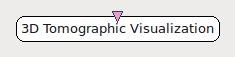
- Plugin name : 3D Tomographic Visualization
- Version : 1.0
- Author : Yann Renard
- Company : Mensia Technologies SA
- Short description : Displays sources activity by mapping it to voxels in a 3D model of the scalp.
- Documentation template generation date : Jan 9 2018
Description
The 3D Tomographic Visualization is designed to display the output of a signal filtered using the a tomographic reconstruction algorithm such as Doc_BoxAlgorithm_XLORETA. Doc_BoxAlgorithm_XLORETA computes the spatial filter that transforms an input signal with  channels/sensors to
channels/sensors to  2394 sources. These sources form a subdivision of the brain in 3 dimensions, each source being encoded as a small cube (7mm resolution) called voxel.
2394 sources. These sources form a subdivision of the brain in 3 dimensions, each source being encoded as a small cube (7mm resolution) called voxel.
The 3D Tomographic Visualization box shares common concepts and settings with the other boxes in the Mensia Advanced Visualization Toolset. Additional information are available in the dedicated documentation pages:
Inputs
1. Matrix
This box expects a source current density power stream coming from Doc_BoxAlgorithm_XLORETA, ie matrices of  2394 channels, one value per voxel of the reconstruction.
2394 channels, one value per voxel of the reconstruction.
- Type identifier : Signal (0x5ba36127, 0x195feae1)
Settings
1. Gain
Gain (floating-point scalar factor) to apply to the input values before display.
- Type identifier : Float (0x512a166f, 0x5c3ef83f)
- Default value : [ 1 ]
2. Caption
Label to be displayed on top of the visualization window.
- Type identifier : String (0x79a9edeb, 0x245d83fc)
- Default value : [ ]
3. Translucency
This setting expect a value between 0 and 1, from transparent to opaque color rendering (nb: this value is the alpha component of the color).
- Type identifier : Float (0x512a166f, 0x5c3ef83f)
- Default value : [ 1 ]
4. Color
Color gradient to use. This setting can be set manually using the color gradient editor. Several presets exist in form of configuration tokens ${AdvancedViz_ColorGradient_X}, where X can be:
MatlaborMatlab_DiscreteIconorIcon_DiscreteElanorElan_DiscreteFireorFire_DiscreteIceAndFireorIceAndFire_Discrete
The default values AdvancedViz_DefaultColorGradient or AdvancedViz_DefaultColorGradient_Discrete are equal to </t>Matlab and Matlab_Discrete.
An example of topography rendering using these color gradients can be found here.
- Type identifier : (0x3d3c7c7f, 0xef0e7129)
- Default value : [ ${AdvancedViz_DefaultColorGradient} ]
Examples
In the following example, we compute the alpha band power of the signal, and deduce the corresponding sources activity using an inverse model of the headset (eLORETA), that outputs the source components along x, y and z axis and the source current density power.
You can find a commented scenario in the provided sample set, the scenario file name is {3DTomographicVisualization.mxs}.

Miscellaneous
Generated on Tue Jun 26 2012 15:25:54 for Documentation by
 1.7.4
1.7.4
